Scoping Out the Accessibility Features of Sniper Elite 5
With the launch of Sniper Elite 5 fast approaching — available on day one with Xbox Game Pass — we want to showcase the accessibility features you can expect to find in the latest instalment of the award-winning series.
It’s important to us that as many people as possible can play our games and so we’ve worked hard to reduce barriers and make Sniper Elite 5 more approachable. We’re also aware of the importance of publicizing our features so you know if you can play before you buy. Without much further ado here are the upcoming accessibility features in Sniper Elite 5.
Difficulty Customization
Everyone is an Elite as you can customize the difficulty to whatever suits you.
You’ll have five pre-set difficulty levels to choose from ranging from Civilian (Very Easy) to Authentic. Our new Civilian difficulty is our equivalent of a story mode with highly reduced combat, player damage, and enemy awareness, so we hope this will open the game up to players who found Sniper Elite 4 too challenging. In addition, you can customize the combat, sniping, and tactical aspects of the game independently to better suit you.

But difficulty customization doesn’t end there. In our Advanced Difficulty mode you can fine tune a huge range of specific elements to best suit your playstyle. From how much information is displayed on the radar to health regeneration and enemy AI behavior, you’ll be able to tailor the game to your capabilities.
Difficulty can also be changed at any time from the pause menu, so there’s no need to restart a mission if you find the challenge too high or low.
Tutorials
Sniper Elite 5 introduces enhanced tutorial options. Not only do you have constant access to detailed tutorials (accessed from the pause menu) to help guide you through all the mechanics and enemies you may encounter, but we also have options for the frequency of tutorials and even an option to reset them. So, if you have a break and come back to the game or just need extra reminders, you can reset the tutorials and jump straight back in without having to play through an introductory level to get your bearings.

Subtitles and Text
Sniper Elite 5 is fully voice acted and with that come subtitles. Our subtitle customization gives you the ability to change text size, color (from a range of pre-sets) and background opacity. All subtitles include speaker names too, so you’ll always know who’s talking.
In multiplayer we have a quick chat wheel with common shout outs – each of these are also voice acted and have subtitles displayed on screen.

Sniper Elite 5 also has some scaling options for text in menus and some HUD elements. Scaling for UI text is limited to small, medium, large sizes.
Color Blindness Adjustments
We know our color blind players struggled with the Stealth system in Sniper Elite 4 as it relied heavily on color. So, to help fix that we’ve added color adjustments to SE5 for enemy awareness and location markers. You can now choose from four pre-defined color palettes; original and 3 color blind accessible variants.


Customizable Audio Levels
We’ve separated out some audio channels so you can set them to whatever works best for you. Including individual sliders for hit feedback, dialogue and enemy awareness cues, you’ll be able to balance the sounds most important to you as you play. For multiplayer you can enable or disable voice chat and adjust the chat volume independently.
We also have a setting to adjust the Dynamic Audio Range, so that you can reduce the severity of loud noises like explosions. Finally, SE5 uses Spatial Audio to help you locate enemies around you and immerse you in the fight.
Controls and Input
Anyone can be a Sniper, and with the huge range of Aim Assist options available you won’t have to worry about pinpoint accuracy if that’s not your thing. Aim Assist is also customizable by state, so you can have different aim assistance settings for firing from the hip, scoped and iron sights.

Sniper Elite 5 will also launch with full control remapping on mouse and keyboard. For gamepad users we have 6 pre-sets to choose from – three layouts each with left and right-handed variants. These left and right variants swap the stick functionality.
SE5 will also offer the standard sensitivity and axis inversion options.
Accessibility First
The first time you launch the game you’ll be asked to do the usual set up, but you’ll also get a chance to change the accessibility settings and subtitle display right away before any cut scenes. This ensures that you can experience the game in a way that suits you from the get go.

A few visual settings we offer include support for reducing motion sickness, where you can disable Motion Blur and Binocular Distortion. And finally, everyone loves a kill cam, right? Well, not always. You’re free to turn off Kill Cameras or X-Rays whenever you like. So if gore isn’t something you’re keen on, you can play without fear of those incredibly graphic testicle shots!
Although we’re really proud of what we’ve achieved for Sniper Elite 5, we’re still at the start of our accessibility journey. We hope to release more accessibility features in updates and we want to hear from you – our players – about what barriers you face and what features would help you. Or is there something we have that doesn’t quite meet your needs? Get in touch with us on twitter @Rebellion, join the conversation on our Discord, or through our Help Centre.

Sniper Elite 5
Rebellion

Sniper Elite 5 Deluxe Edition
Rebellion
Umurangi Generation Special Edition Available Today with Game Pass
Little Witch in the Woods (Game Preview) Available Today
Coming Soon to Xbox Game Pass: Jurassic World Evolution 2, Sniper Elite 5, and More
source https://news.xbox.com/en-us/2022/05/18/scoping-out-the-accessibility-features-of-sniper-elite-5/

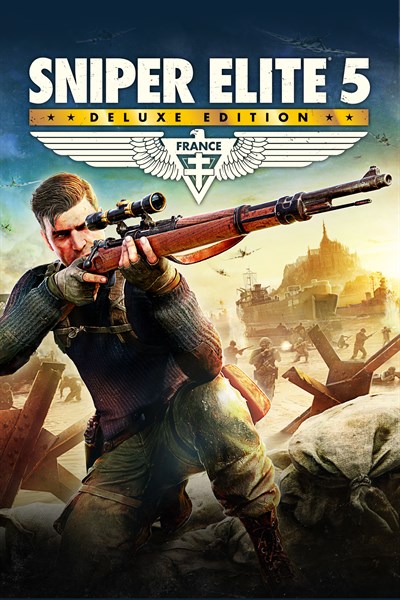
Post a Comment for "Scoping Out the Accessibility Features of Sniper Elite 5"